No products in the cart.
Logitech M330 Silent Plus Wireless Mouse Quiet 2.4GHz USB 1000DPI Receiver Optical Navigation Mice For Office Home PC/Laptop
₨5,500.00 Original price was: ₨5,500.00.₨2,999.00Current price is: ₨2,999.00.
Out of stock
Category: COMPUTER
Tags: logitech mouse, mouse, simple mouse, wireless mouse
Logitech M330 Silent Plus Wireless Mouse Quiet 2.4GHz USB 1000DPI Receiver Optical Navigation Mice For Office Home PC/Laptop
Dear friends, please read the following carefully:
There is a slight scratch on the bottom pad of the mouse.
1. In the production process of the product, the mouse needs to be tested, and the mouse foot pad will definitely have slight scratches.
2. We guarantee that the mouse is shipped from the factory in the original brand new unopened mouse.
3. If you buy any Logitech mouse, please search on Google for the making process and detection of the mouse to understand. Slight scratches on mouse pads are normal.
4. The new mouse has no fingerprints on it. This is the method to identify the new mouse.
5. Regarding any scratches on the bottom of the mouse, we will refuse to file a dispute.
 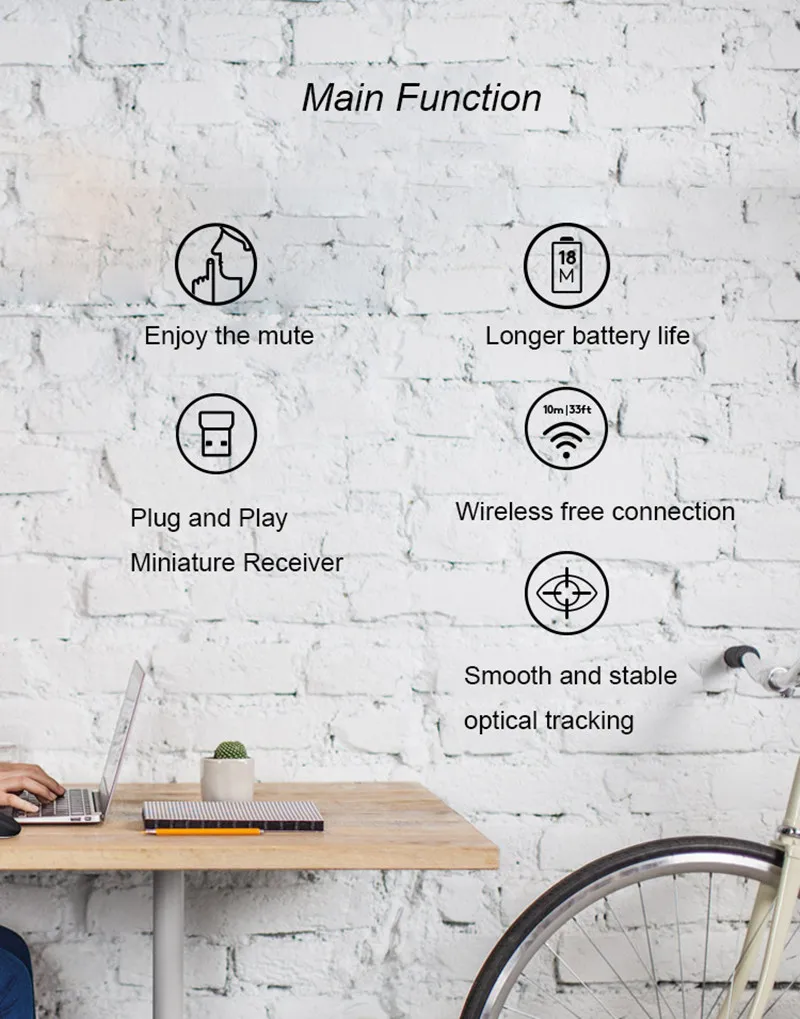 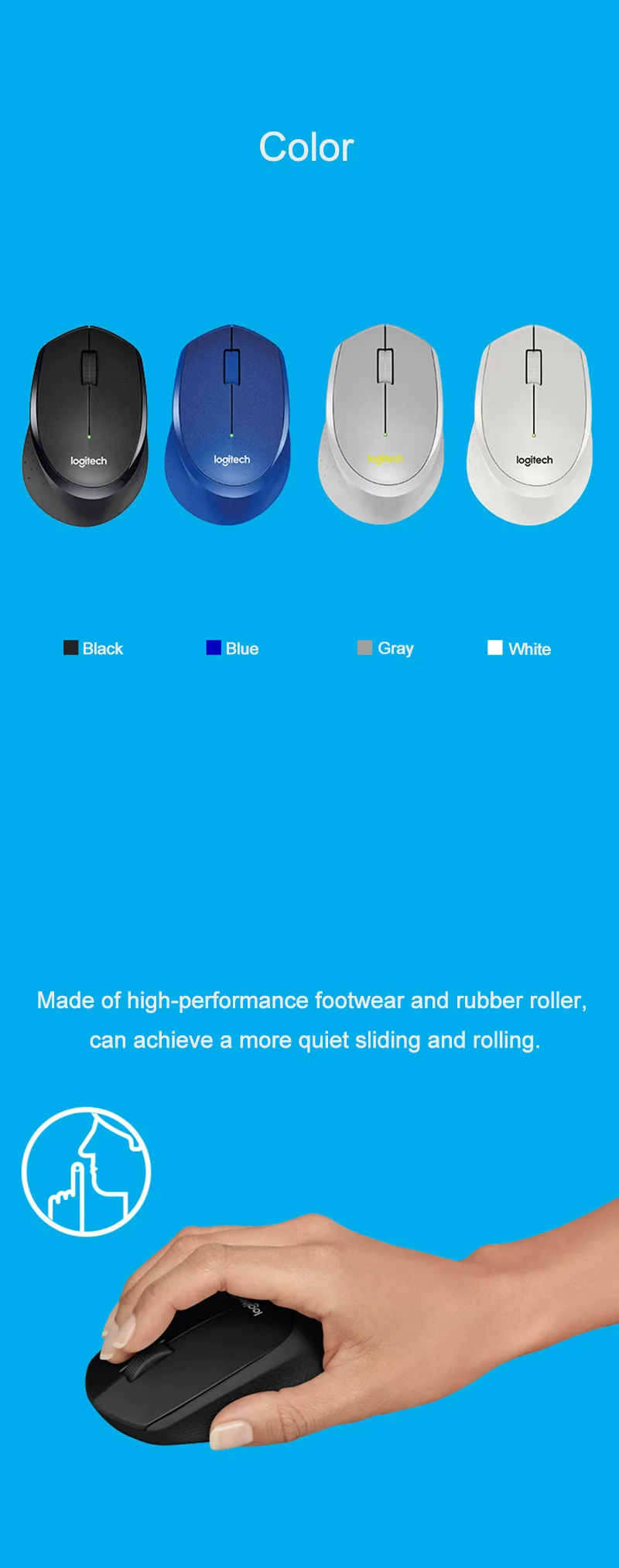   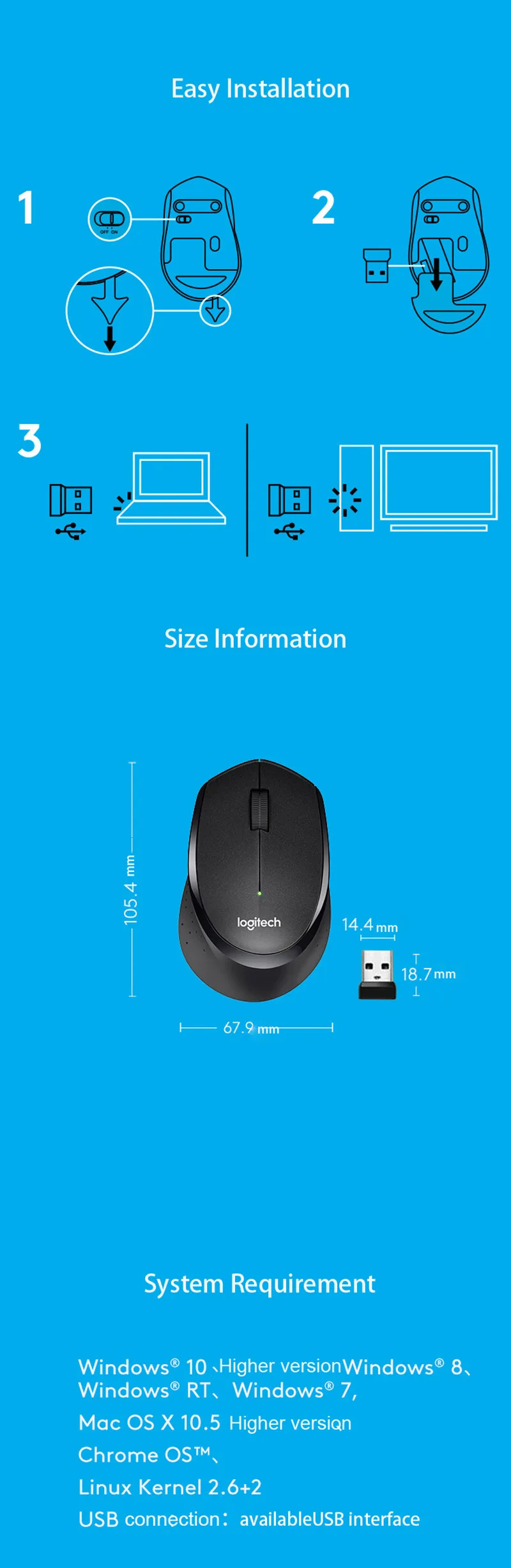 |
MOUSE FEATURES
1. Left and right buttons
2. Scroll wheel Press the wheel down for middle click. Function can vary by software application:
– In most Internet browsers, the middle click will close browser tabs by clicking anywhere on the tab, without the need of clicking the X.
– In most Internet browsers, the middle click on a link will open the link in a new tab.
– In most Internet browsers, when you middle-click a folder located in your bookmarks/favorites bar, each website in the folder will open in its own tab.
– In many applications, if you click and hold the middle button, you will then be able to scroll in any direction by dragging the mouse.
3. Battery LED Flashes red when battery power is low. If the battery is not low, the LED indicator will turn green for 10 seconds when the mouse is switched on or after deep-sleep mode recovery.
4. On/Off slider switch The mouse will go into sleep mode if no movement is detected. We recommend switching the mouse off to avoid accidental clicking when carrying it around and to further save battery life.
5. Battery door release
SLEEP MODE
The mouse will go into sleep mode after 10 seconds of inactivity and can be woken up by clicking or moving the mouse. The mouse will go into deep sleep mode after 5 minutes of inactivity and can be woken up by clicking.
The receiver with this mouse does not integrate the Logitech® Unifying technology. However, the mouse itself is Unifying-ready and can be used with any Logitech® Unifying receivers you may already have. Logitech® Unifying technology connects up to six compatible Logitech mice and keyboards to the same receiver, using only one USB port for multiple devices. To learn more, visit www.logitech.com/unifying
TROUBLESHOOTING
Mouse is not working
– Is the mouse powered on? – Is the receiver securely plugged into a USB port? Try changing USB ports.
– If the receiver is plugged into a USB hub, try plugging it directly into a USB port on your computer.
– Check the orientation of the battery inside the mouse.
– Try a different surface. Remove metallic objects between the mouse and the receiver.
– Try moving the receiver to a USB port closer to the mouse.
Be the first to review “Logitech M330 Silent Plus Wireless Mouse Quiet 2.4GHz USB 1000DPI Receiver Optical Navigation Mice For Office Home PC/Laptop” Cancel reply
Related products
Sale!



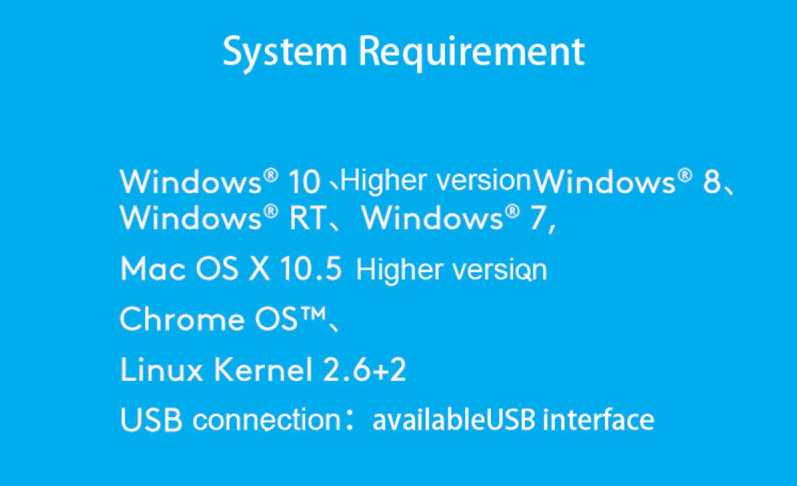

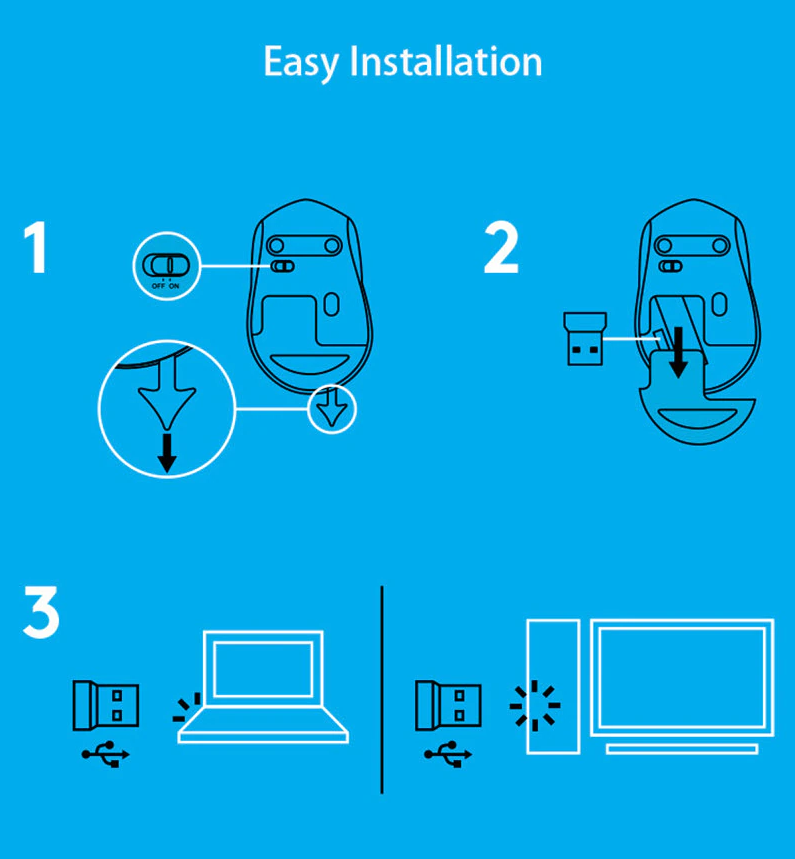

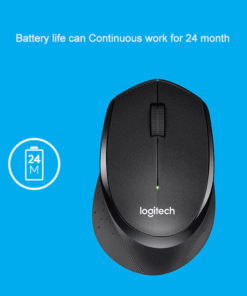

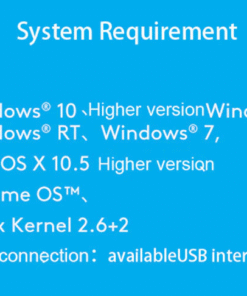
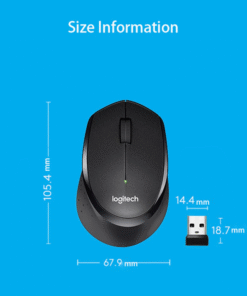
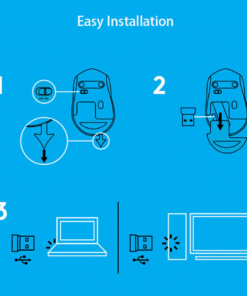



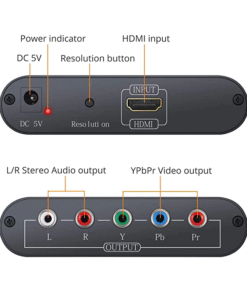
Reviews
There are no reviews yet.