No products in the cart.
XP-Pen Deco Pro S Drawing Tablet Graphics Tablet Animation Drawing Board With Tilt 8192 pressure For Art Online Education
₨29,999.00
SKU: bcg0026
Categories: 9", USB Cable, XP-Pen
Tags: Android supported, DECO PRO, DECO PRO S, Digital Tablet, drawing tablet, Drawing Tablets, Graphics Tablet, Graphics Tablet in Pakistan, Pakistan, Tablet in Pakistan, xp pen, XP Pen Graphics Tablet
XP-Pen Deco Pro S Drawing Tablet Graphics Tablet Animation Drawing Board With Tilt 8192 pressure For Art Online Education
TABLET SPECIFICATIONS:
TABLET FEATURES:

1. The Deco Pro, XP-Pen’s latest tablet release, makes its debut as the 2019 Red Dot Design Award Winner and the 2018 Good Design Award Winner!
2. The new groundbreaking double wheel interface combines a mechanical and virtual wheel that makes it possible to perform multiple actions with one hand. It also helps eliminate distractions and interruptions from your workflow and creative process.With two wheels, it’s easier and quicker than ever to capture, write, draw, and edit, guaranteeing greater speed and a complete focus on your creation.
3. The XP-Pen Deco Pro Medium supports up to 60 degrees of tilt function, quickly and easily responding to the way your hand naturally moves. Tilt function also delivers smoother and more natural transitions between lines and strokes while also giving you the ability to add shading to your creation.60
4. The roller wheel comes equipped with an indicator light and adjustable brightness level, letting you stay immersed in your creation even in dim light.
5. 1. With up to 8,192 levels of pressure sensitivity, the Deco Pro provides you precise control and accuracy. Create fine lines in a fluid and incredibly natural experience. 8192
6. With the newly designed battery-free stylus, no batteries or charging is ever required. There are no clumsy cords for charging and no extra cost for an extra pen.
7. Features 8 responsive shortcut keys, giving you instant access to specific functions for the task at hand.8
8. Made with an aluminum casing and featuring a curved form as thin as 7mm, making it smooth to use and sleek in appearance.

| Dimensions | L399.7 x W227x H16.5mm (thinnest Height 7mm) |
| Active Area | S:9”x5”/M:11″x6 |
| Tilt | 60 Degrees |
| Pen | Battery-Free Passive Stylus |
| Pressure Sensitivity | 8,192 Levels |
| Resolution | 5080 LPI (Lines Per Inch) |
| Report Rate | Max.≧200 |
| Mechanic Wheel | 1 |
| Virtual Wheel | 1 |
| Shortcut Keys | 8 |
| Indicator Light | 1 |
| Accuracy | ±0.01 Inch |
| Reading Height | 10mm |
| Color | Black and Silver |
| Power Voltage | DC 5V |
| Interface Support | USB Type-C |
| Compatibility | Windows® 10/8/7(32/64bit) and MAC OS X ®10.10 and above |

1x Deco Pro S/M Tablet
1x Battery-Free Stylus
1x Pen Holder
8x Replacement Pen Nibs
1x USB-C to USB Cable
1x USB to USB-C adapter
1x USB to micro USB adapter
1x Drawing Glove
1x Quick Guide




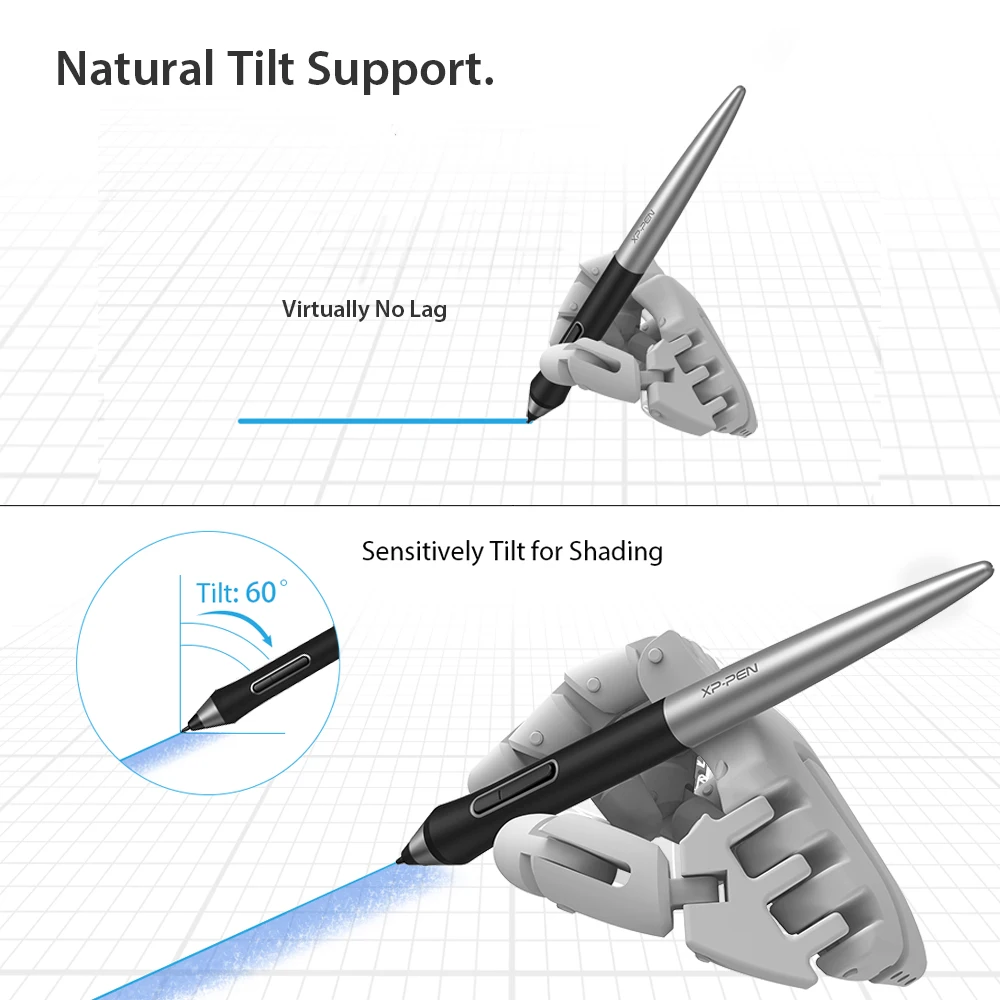
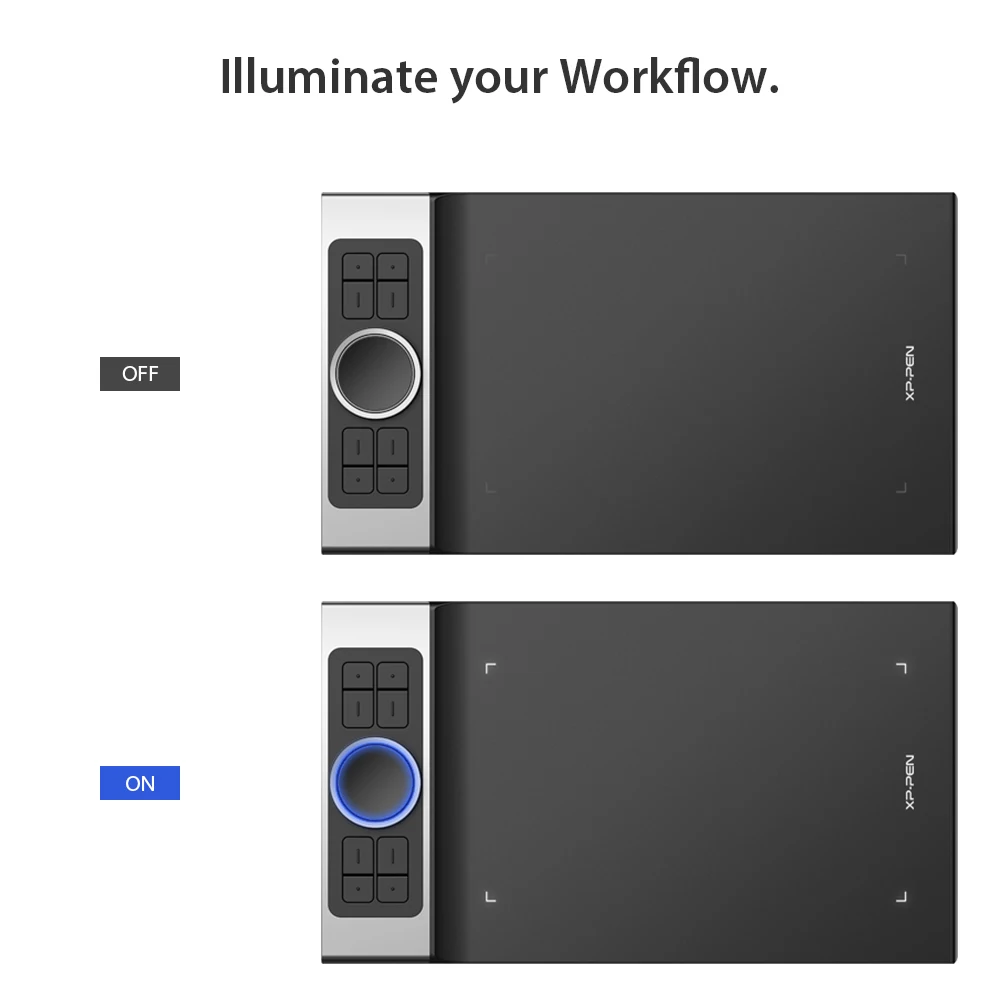
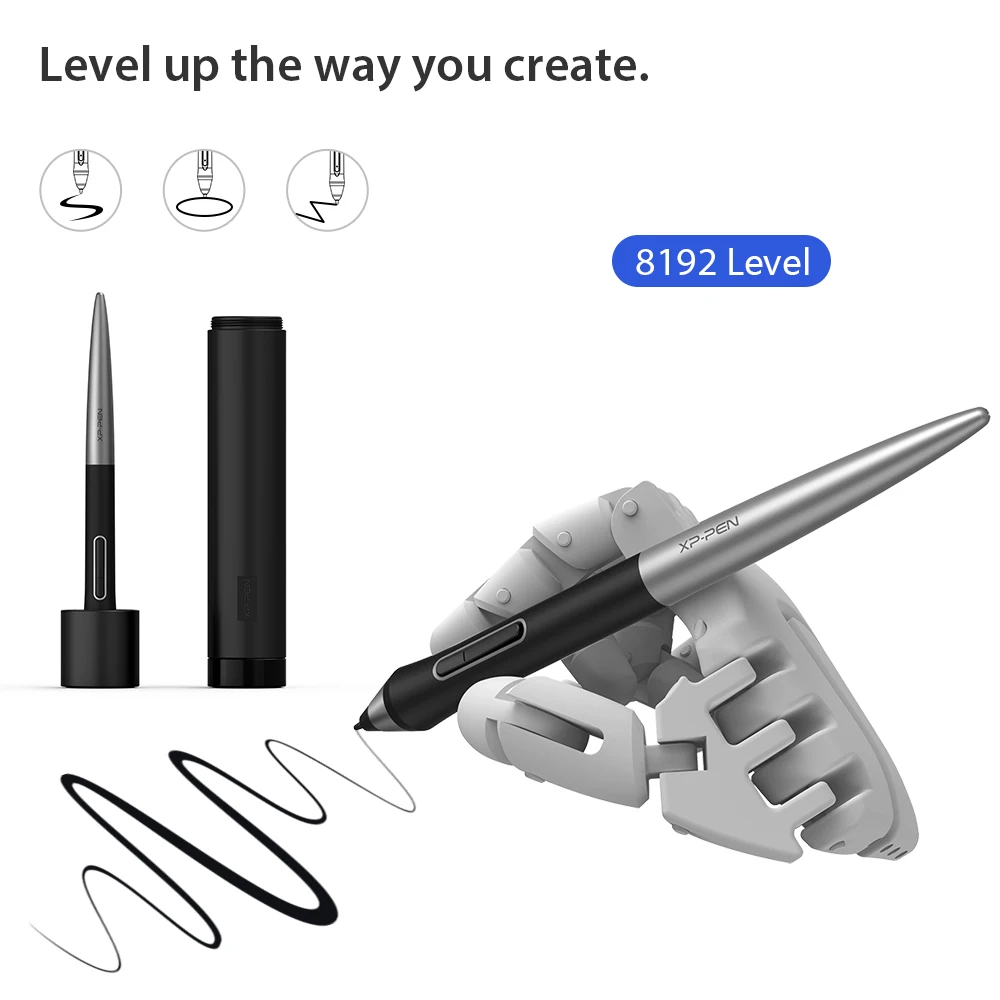





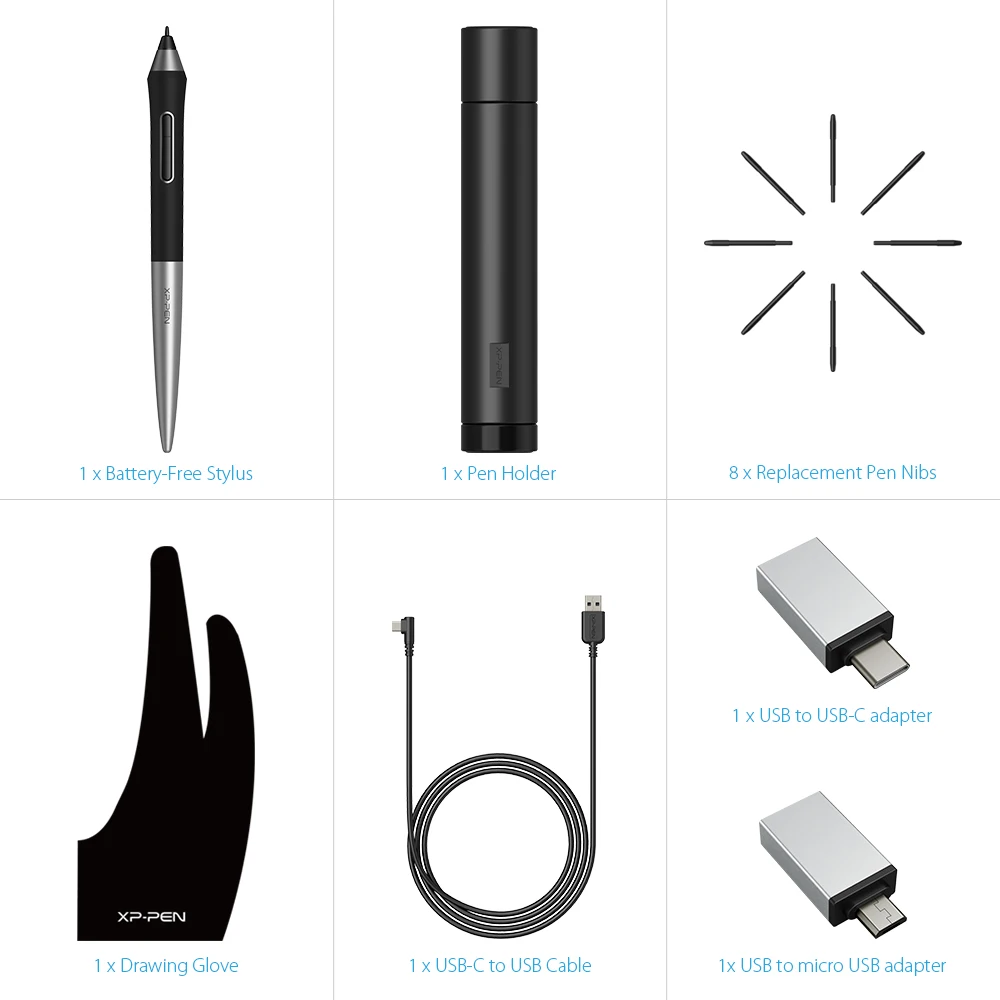
FAQ for XP-Pen Tablets connecting Android Phones and Tablets
Before connecting the XP-Pen tablet to your Android phone or tablet, please make sure your Android phone or tablet supports OTG and Android 6.0.
1. With the tablet connected to your Android phone or tablet, please make it works in vertical screen mode.
If there is any problem with your android device connecting to the XP-Pen product (such as the stylus and the cursor found in different directions ), please contact us to help solve your problem.
2. Not all Android devices can support XP-Pen tablet. Currently it is known that the following Android Phones/Tablets cannot work properly with our tablets:
( Nexus 6 /Google, Samsung Galaxy S6 /S7/Tab S2/S8/Note 4/ Note 8/Note 9 )
3. When the battery of your Android phone or tablet is running low, your tablet may not work properly. So please ensure your Android device got enough power to run normally.
4. When your Android phone or tablet enters into standby mode and you cannot use the pen to control the cursor to wake it up, please unplug and replug the USB cable.
Be the first to review “XP-Pen Deco Pro S Drawing Tablet Graphics Tablet Animation Drawing Board With Tilt 8192 pressure For Art Online Education” Cancel reply
Related products
Sale!
Sale!
Sale!
Sale!



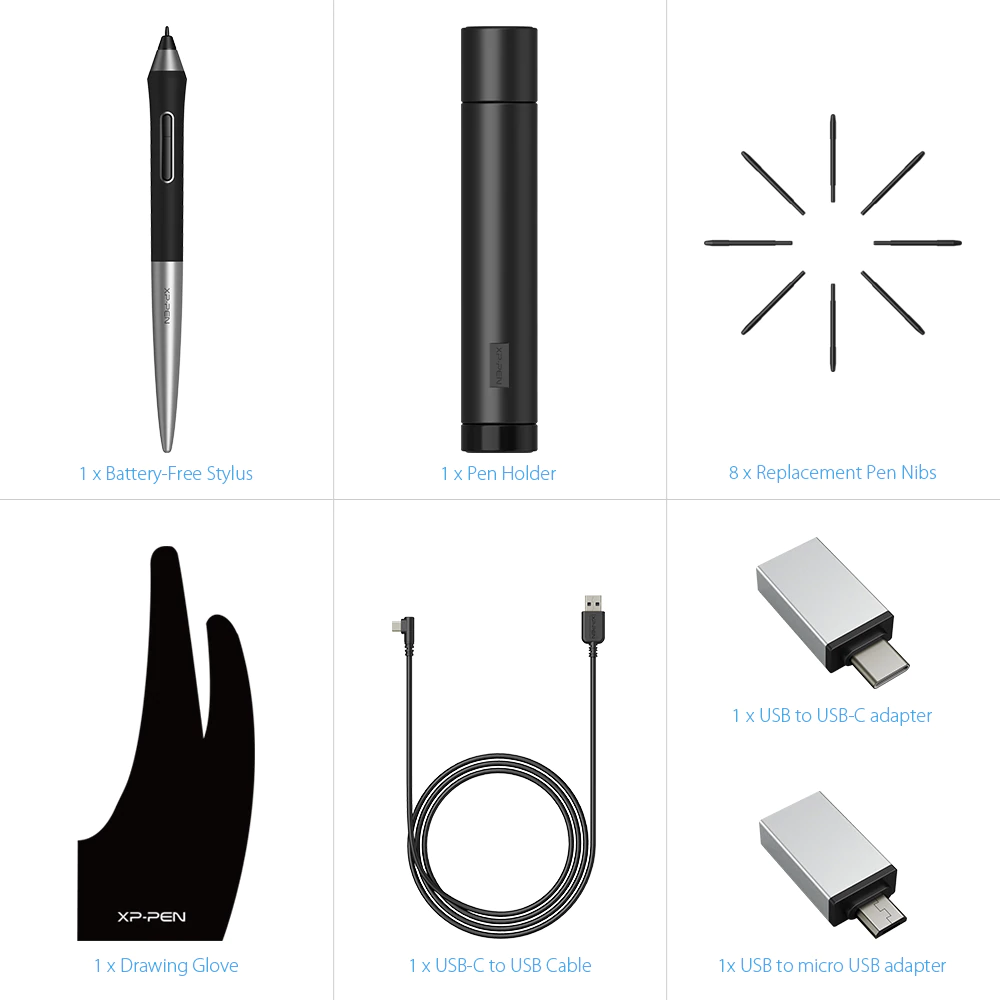








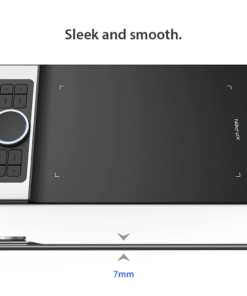
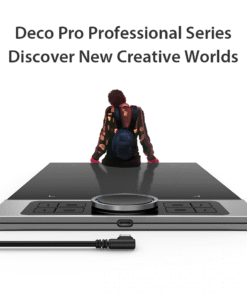


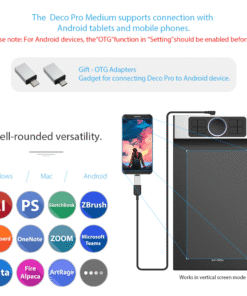
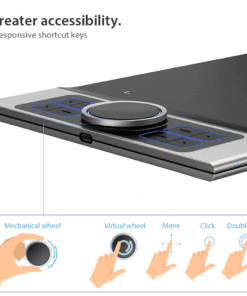


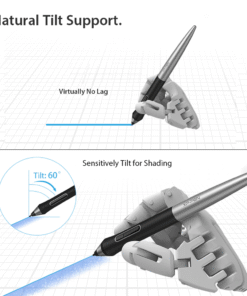
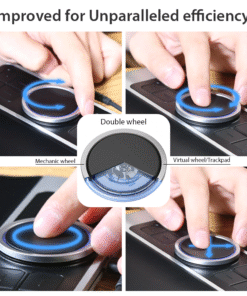




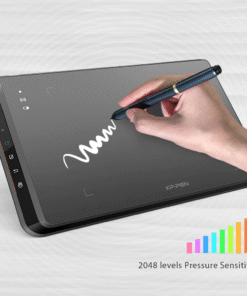

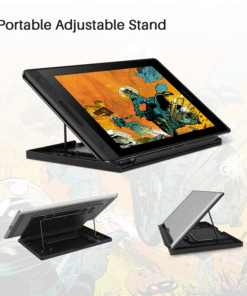





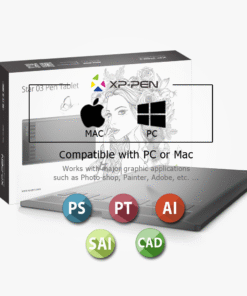






Reviews
There are no reviews yet.